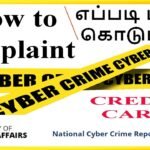செஞ்சிடுவோம்…….
https://cms.rbi.org.in/cms/IndexPage.aspx?aspxerrorpath=/cms/cms/indexpage.aspx
#RBIcomplaint
#BANKcomplaint
#BANKpugar
#BANKscam
#CREDITCARDcomplaint
#COMPLAINTBANKtoRBI
(1) To file a complaint, you need to visit https://cms.rbi.org.in. After that, click on file a complaint link. CMS is accessible on desktop and there is app as well that you can use.
(2) Select the language from the dropdown and then ‘File a complaint with ombudsman against an eligible regulated entity’. From the dropdown list, select the type of entity – Bank, NBFC or system participant.
(3) Now, enter the general details on ‘lodge complaint portal’. Finally, click on the calendar and fill in the ‘date of complaint’ and ‘date of reply’ field.
(4) Complainant details: Here you need to enter your complete details (for example your name, gender, age, phone number, address, etc.) and the type of complaint you want to make (For instance, is the complaint regarding e-wallet, transaction issue, etc.). Once you complete the process, ‘click on next’.
(5) Banks details: Select the account category from the dropdown list. Enter the applicable bank account details, ATM/credit/debit card details. Enter the disputed amount, compensation amount involved and after that, in ‘complaint comments section’ mention details of the bank/person against which you want to lodge the complaint. Once you complete the process, ‘click on next’.
(6) Declaration: Read the declaration information carefully. After this, accept it by clicking on the toggle and click on next.
(7) Nomination: The details of a person against whom the complainant had filed the grievance: Select the radio button and click on next. Enter the complete applicable nomination details. Click on next and proceed.
(8) Upload the complaint related details, if any.
(9) Finally, by clicking on the submit button, your complaint will be filed successfully.
#YESbankComplaint, #SBIcomplaint, #INDIANbankcomplaint, #bankCOMPLAINT,
#IOBcomplaint, #bankcomplaints
source